Create step-by-step guides in seconds
Howflow makes it easy to document and share any process with automatically generated guides using screenshots.
Explain any process effortlessly

Train new hires
Create training materials at scale to bring new hires up-to speed.
Create user guides
Help users unlock the true potential of your product with instant documentations.
Support customers
Resolve any issues your customers run into by creating custom walkthroughs.
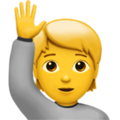
Answer how-to's
Clear up FAQs instantly with in-depth step-by-step guides.
How to Howflow
Process documentation should be time-saving, not time taking.
STEP 1
Record.
Add our Chrome extension, hit record and execute your process as you normally would.
Howflow detects events and instantly generates a step-by-step workflow for your process using screenshots and text.
STEP 2
Edit.
Revise and finalize your new workflow. You can edit text and screenshots, redact sensitive content, or add more steps in a few simple clicks.
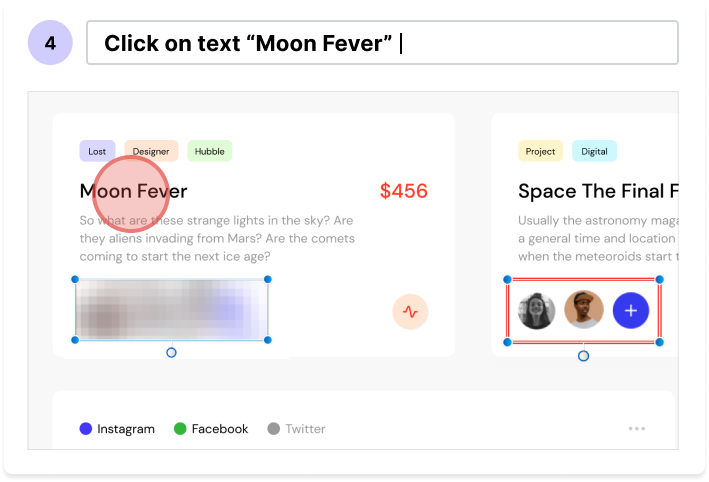
STEP 3
Share.
Share your workflow as a link, PDF, embed it on your platform or use our smart copy to paste it into any app that supports HTML.

Step into the future of process documentation
Say goodbye to manual documentation.
Create a guide - It's free